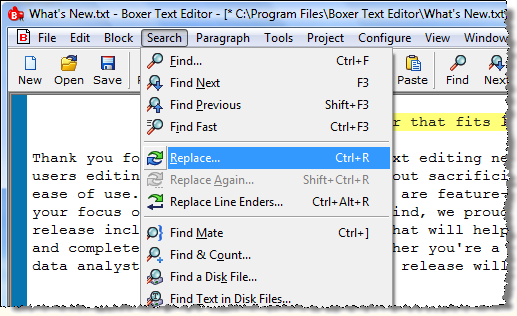Boxer Text Editor - Save Time and Boost Productivity
When you use the right tool for a job, the job goes faster and you
get more work done. Technicians and mechanics know this instinctively.
It's no different in the field of text editing: when you use a
professional text editor your work goes faster and more smoothly.
We've been selling text editors since 1991. We're experienced at
what we do, and we listen to our customers. We've filled our Boxer Text
Editor with the features and functions you need to make your editing
tasks go as quickly and smoothly as possible.
- Powerful macro language
- Color syntax highlighting
- HTML editing support
- Hex/binary editing
- Keystroke recording
- Edit files up to 2 GB
- Color syntax printing
- Multi-level undo and redo
|
- Auto-Complete typing feature
- Active spell checking
- Portable/USB stick editing
- Manipulate column blocks
- Perl RegExp search and replace
- Reconfigurable keyboard
- User-configurable toolbar
- Extensive user configurability
|
- Power Columns editing feature
- Ctags Function Indexing support
- Unicode file editing
- Open and edit files via FTP
- Project support
- Calculator, calendar, ANSI charts …
- Dual-monitor friendly
- And hundreds of other features
|
Download our fully functional evaluation copy today!
Despite its power, Boxer remains easy to use due to an emphasis on
courteous, intuitive software design. All throughout Boxer
you'll find examples of thoughtful programming: positions are
remembered, operations are anticipated, previous replies are recalled,
the mouse follows a moving dialog, etc, etc. Collectively, these many small
courtesies give Boxer an elegance found in few other programs.
Many of our users have told us they prefer
Boxer to other editors priced at $199 or more. Boxer delivers great value for
just $59.99.
|
"The biggest difference between Boxer and its contemporaries is its huge feature
and function list. The best difference between Boxer and its contemporaries is the
manner in which it presents all of that inherent power in a non-confrontational,
easy-to-use and configure interface."
"The Boxer online help system is a model for other software makers to copy."
"Boxer has been evolving and improving for well over ten years and the depth of
features and functions it contains clearly reflects years of thoughtful development."
|
| -- Howard Carson, kickstartnews.com - read the full review |
Boxer's help system is second-to-none. Fully indexed and highly readable,
Boxer's help file has been praised by many of our users as the best they've ever seen.
Take a moment to browse Boxer's
help system online.
Screenshots
It's been said that a picture is worth 1,024 words … or thereabouts. If
you'd like to see more screenshots of Boxer in action, click below:
|
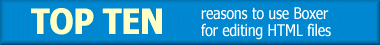
Boxer is a full-featured, general purpose text editor, but it
also has many special features for HTML and website editing. From
our home office in Scottsdale, AZ, here are the Top Ten reasons to
use our text editor for HTML editing:
10. Color syntax highlighting for HTML, Java, Perl, VBScript, etc.
9. Spell Checker can be set to ignore HTML tags so that only displayable text is spell checked
8. HTML Color Chart can be used to select a color and easily insert the associated HTML color code
7. Place mouse over an HTML color code and the associated color is displayed as a pop-up color swatch
6. Boxer's HTML Template Set can be used to insert commonly used HTML tags
5. Find Mate locates the mate to the tag at the cursor, or reports the tag as unmatched
4. Open in Browser command allows you to preview the currently edited HTML file in your browser
3. Strip HTML Tags can be used to remove all HTML tags from a document
2. Double-click a URL to launch your browser — even works with file://c:\myfile.html references
1. No need to give up the full power of Boxer to use a less-featured specialty HTML editor
|
|