|
Menu: Block > Save Selection As
Default Shortcut Key: none
Macro function: SaveSelectionAs()
The Save Selection As command brings up the standard Windows Save dialog and prompts the user for a name under which to save the selected text.
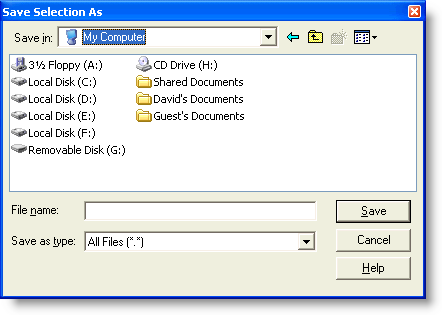
 | Boxer will not automatically add a file extension to the filename you provide; you should add the desired file extension yourself. |
 | If the Save command is issued while text is selected, a dialog box can appear to get the name of the file to which the selected text should be saved. This option is off by default, but can be enabled on the Configure | Preferences | File I/O options page. The option is titled File Save performs Save Selection As, when text is selected. This option page also contains other configuration options which relate to saving files. |
| 




